










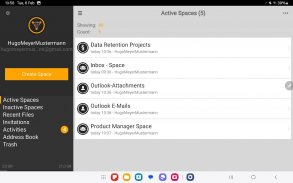
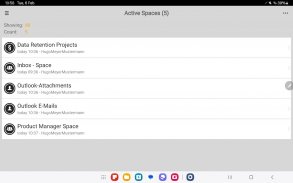
TeamDrive SecureOffice

Perihal TeamDrive SecureOffice
Melihat, membuat, mengedit dan selamat sync & bahagian dokumen dari dalam TeamDrive anda SO app.
TeamDrive SecureOffice membuat melihat, mencipta, mengedit, mencetak dan berkongsi Microsoft ® Office dan dokumen lain yang bergerak lebih mudah melalui antara muka yang kontekstual; drag dan drop penyuntingan; perkongsian untuk e-mel dalam format asal atau PDF; percetakan kepada beribu-ribu pencetak wayarles, dan, sudah tentu, lancar Menyegerakkan dokumen-dokumen anda terus ke dalam Ruang TeamDrive anda semua dengan satu klik.
Dengan TeamDrive SecureOffice, dokumen berkongsi tidak akan meninggalkan persekitaran yang selamat apl. Walaupun pekerja mengakses dan menghantar fail dari telefon pintar mereka, TeamDrive SecureOffice menyediakan penyulitan hujung-ke-akhir yang lengkap supaya data yang tidak pernah meninggalkan tidak bercagar. Berbanding dengan penyelesaian berasaskan sistem lain, terdapat sering kali apabila data dihantar tanpa penyulitan. Sebagai contoh, permohonan itu boleh menghantar data tanpa enkrip kepada pembekal awan, dan pembekal awan boleh menghantar data tanpa enkrip untuk peranti mudah alih. TeamDrive SecureOffice adalah penyelesaian pertama seumpamanya untuk menyediakan penyulitan hujung-ke-akhir yang lengkap.
Penyegerakan
Dengan TeamDrive SecureOffice anda boleh menyimpan data anda disegerakkan antara pelbagai komputer dan telefon pintar mudah dan automatik. Ia seperti permainan kanak-kanak untuk berkongsi muzik, imej, dokumen atau folder apapun dengan rakan-rakan, keluarga atau rakan-rakan kerja. TeamDrive SecureOffice menawarkan pengendalian dokumen bersepadu dan serasi sepenuhnya dengan versi standard TeamDrive dan Ruang itu. TeamDrive boleh didapati untuk semua sistem operasi standard.
Upload gambar
Aplikasi TeamDrive termasuk upload terus dari Kamera App menjadi TeamDrive Space / Folder.
Penyegerakan luar talian
Menggunakan pelayan TeamDrive membolehkan untuk menyegerakkan data dengan pasti walaupun satu atau lebih komputer atau telefon pintar di luar talian. Sebaik sahaja alat itu mendapat semula akses internet, data disegerakkan secara automatik. Oleh itu, anda boleh bekerja pada dokumen-dokumen anda di atas satah atau kereta api, sebagai contoh, tanpa sambungan Internet.
Pengurusan hak akses
Terdapat empat peringkat akses yang anda boleh memperuntukkan kepada ahli kumpulan individu:
Baca Sahaja, Baca-Hanya (Anonymous), Baca / Tulis, Superuser dan Pentadbir.
Pengurusan Version
Dengan TeamDrive sistem pengurusan versi (Pembuatan Sejarah), anda mempunyai pilihan untuk kembali ke versi terdahulu dokumen dan menjejaki semua perubahan yang dibuat oleh ahli-ahli kumpulan.
Comments
Setiap ahli kumpulan boleh menambah sebanyak komen kepada setiap versi individu fail kerana dia ingin. Sebagai alternatif, komen-komen ini boleh juga dihantar hanya melalui e-mel kepada ahli-ahli kumpulan individu atau kumpulan keseluruhan.
Pengurusan konflik
TeamDrive pasti mengenal pasti sebarang konflik yang mungkin timbul daripada editing serentak fail oleh ahli-ahli kumpulan yang berbeza dan menawarkan satu penyelesaian yang mudah untuk menyelesaikan konflik.
Keselamatan
Keselamatan dan kerahsiaan data anda adalah keutamaan tertinggi bagi TeamDrive. Sebelum TeamDrive memindahkan data anda, mereka disulitkan pada komputer anda (256 bit AES). Hanya anda membuat keputusan yang mempunyai akses kepada data anda. TeamDrive telah dianugerahkan Seal Perlindungan Data Privasi daripada ULD.
Pilihan bebas pelayan
TeamDrive menawarkan dua alternatif untuk penyegerakan dan melindungi data anda dengan pasti: sama ada anda boleh menggunakan TeamDrive Perkhidmatan Awan, yang bermakna bahawa kita menjaga segala-galanya, atau anda boleh menggunakan pelayan anda sendiri.
Format fail yang disokong:
Microsoft ® Office semua versi (1997 dan kemudian):
Word, PowerPoint dan Excel 97, 2000, XP, 2003, 2007, 2010, doc, docx, xls, xlsx, ppt, pptx.
PDF.
JPEG, PNG, GIF, BMP imej, WMF vektor dan rajah EMF.
Teks biasa (viewing).
























